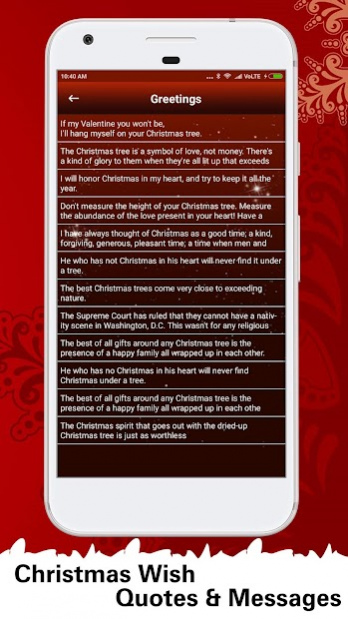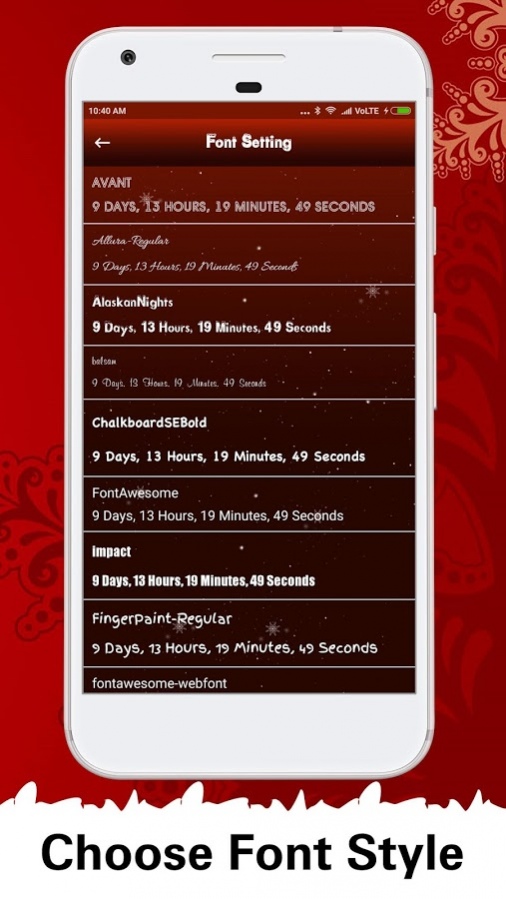Christmas Countdown Timer 1.7
Free Version
Publisher Description
Christmas Countdown Timer 2021
Let's count together with the numbers of days, hours, minutes, and seconds until Christmas
Christmas Countdown free 2021 Countdown widget which shows you remaining days to for the upcoming Christmas 2021
The Christmas season is coming soon, it’s time to get some cool stuff on your smartphone. Yes, we all know when Christmas will come, but still, we love to calculate days or see a countdown. So here we come with collections of Christmas Apps. Which will make you happy and fill your Christmas festival joy. To have joyful and awesome Christmas here is one of our Christmas apps which is called Christmas Countdown 2021. Yes, that is one of the most useful apps when you are eagerly waiting for the Christmas festival.
How to use?
1) Go to the home screen.
2) Long press on the empty area of a screen.
3) Select Widget
4) Navigate through the list of installed widgets and select CHRISTMAS COUNTDOWN widget.
5) Click on the CHRISTMAS COUNTDOWN and you will add it to your home screen.
6) Press the Home key.
The new widget should appear on the home screen (or wallpaper). Cheers..!
*Wish you Merry Christmas 2k21*
About Christmas Countdown Timer
Christmas Countdown Timer is a free app for Android published in the Themes & Wallpaper list of apps, part of Desktop.
The company that develops Christmas Countdown Timer is MORO Apps. The latest version released by its developer is 1.7.
To install Christmas Countdown Timer on your Android device, just click the green Continue To App button above to start the installation process. The app is listed on our website since 2021-12-15 and was downloaded 3 times. We have already checked if the download link is safe, however for your own protection we recommend that you scan the downloaded app with your antivirus. Your antivirus may detect the Christmas Countdown Timer as malware as malware if the download link to com.christmas.countdown is broken.
How to install Christmas Countdown Timer on your Android device:
- Click on the Continue To App button on our website. This will redirect you to Google Play.
- Once the Christmas Countdown Timer is shown in the Google Play listing of your Android device, you can start its download and installation. Tap on the Install button located below the search bar and to the right of the app icon.
- A pop-up window with the permissions required by Christmas Countdown Timer will be shown. Click on Accept to continue the process.
- Christmas Countdown Timer will be downloaded onto your device, displaying a progress. Once the download completes, the installation will start and you'll get a notification after the installation is finished.